AI in Gmail
Google has begun integrating its AI models into Gmail. This will improve email productivity and help Gmail retain its competitive edge.
Grammar, Spell Check, and Smart Compose
We have had the usual grammar/spell check features in Email for a while. We have also had “Smart Compose”, aka auto-complete. If you have turned it on, Smart Compose offers the next few words or phrases or offers to complete a sentence.
You can turn them on in Gmail Settings under the General tab:
Google also has a few other AI features in Gmail (and Google Docs) for a while. Please review this Google post - but you must be familiar with all these as they have been around for a while.
Help me Write
Google has also been working on a “Help me Write” feature that is currently under waitlisted Beta on Google Workspace. Only available to “trusted testers” who are accepted into the Google Workspace Labs. You can get on the waitlist using that link.
It provides a standard prompt box in which you can give a natural language command to generate an email, which it does fairly quickly. e.g.
“write a cover letter for a job” or
“write a letter to my group about the importance of not talking about new products without authorization”
The composed email is also context-aware, i.e. it knows about previous discussions on that topic thread. It also has various adjustments available - i.e. tone, length, etc.
How to do Help Me Write
When rolled out to all Gmail users, the Help Me Write prompt will be available in your regular email Compose box. A new icon is added in the formatting toolbar at the bottom of the compose box:
Clicking on it opens the prompt input in the Compose box:
This generates the email text in the Compose box:
It is then available for your edits just like any other email you wrote. You can ask for a different tone (“formalize”) and indicate the level of details (“elaborate”) or size (“shorten”).
Learning Curve
At this point, you will be ready to go. Of course, you can discard a draft entirely and ask the engine again. Since LLMs are probabilistic entities, you will likely get a different text with the same prompt. Or better yet, you can improve your prompt.
It is not clear if Help Me Write maintains a history of past prompts, like other chat engines, like Bard and ChatGPT do. Also, generating email templates is a nice feature too, though I have not been able to test it yet. Ideally, it would convert an email you compose into a template.
Not the only game in town
Grammarly also has a popular free Grammar checker you can add to Gmail. In fact, Grammarly has also deployed its own competitor to “Help Me Write” (below).
Grammarly also has a voice dictation feature for email, called Voice Composer, that I will review later:
On a side note, Grammarly is also growing its AI capabilities. Get a free account and check out its online app that provides all its features in one place.
Last, but not the least, all the chat engines can also compose and review emails, but they won’t have the context of your past email conversations.
Is more AI coming to Gmail?
The New Gemini model released by Google (and now integrated into Google Bard) in December 2023 is a “multi-modal” engine, i.e. you can use a single text prompt to create multimedia answers: text, graphics, and more. So we can safely bet that that multimodality would be coming to Help Me Write as well - maybe it will be called “Help Me Compose”, not just Write.
Eventually, of course, it matters not what it is called. We will all be so used to it that we would not care for the name of the feature.
Privacy Caveat
Help Me Write will necessarily read your emails. For it to reply to an email, it has to read and understand it. Since HMW is still in training mode, human evaluators may be looking at your emails too. Google says it removes your identity from the material before humans review it, but you and I don’t know how good or consistent that algorithm is. Google Support article summarizing these caveats.
So yeah, more AI means deeper involvement in your personal life. We will all make our cost-benefit tradeoffs, but one does hope that AI companies are required to audit and certify their processes by independent agencies.
Note: some of the screenshots used here are from a CNET video posted on YouTube.







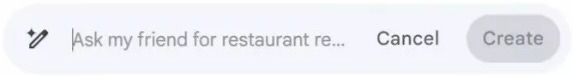




The construct of an Inbox and Outbox originated from the physical system of handling documents in an office setting.
A courier or "office boy" or "mailroom clerk" would come and pick up the mail from the outbox regularly.
The advent of email systems in the 1970s aimed to replicate this physical system in a digital environment.
I would be curious to see how a jailbroken GPT would hallucinate a completely different (or maybe not?) solution to digital abstraction of physical document handling.
Is there a better way to work, collaborate, and communicate?
Some people have normalized Inbox(♾️) because “inboxes” have been ruined.
Is the best-case scenario getting a machine to seed the words on digital paper?